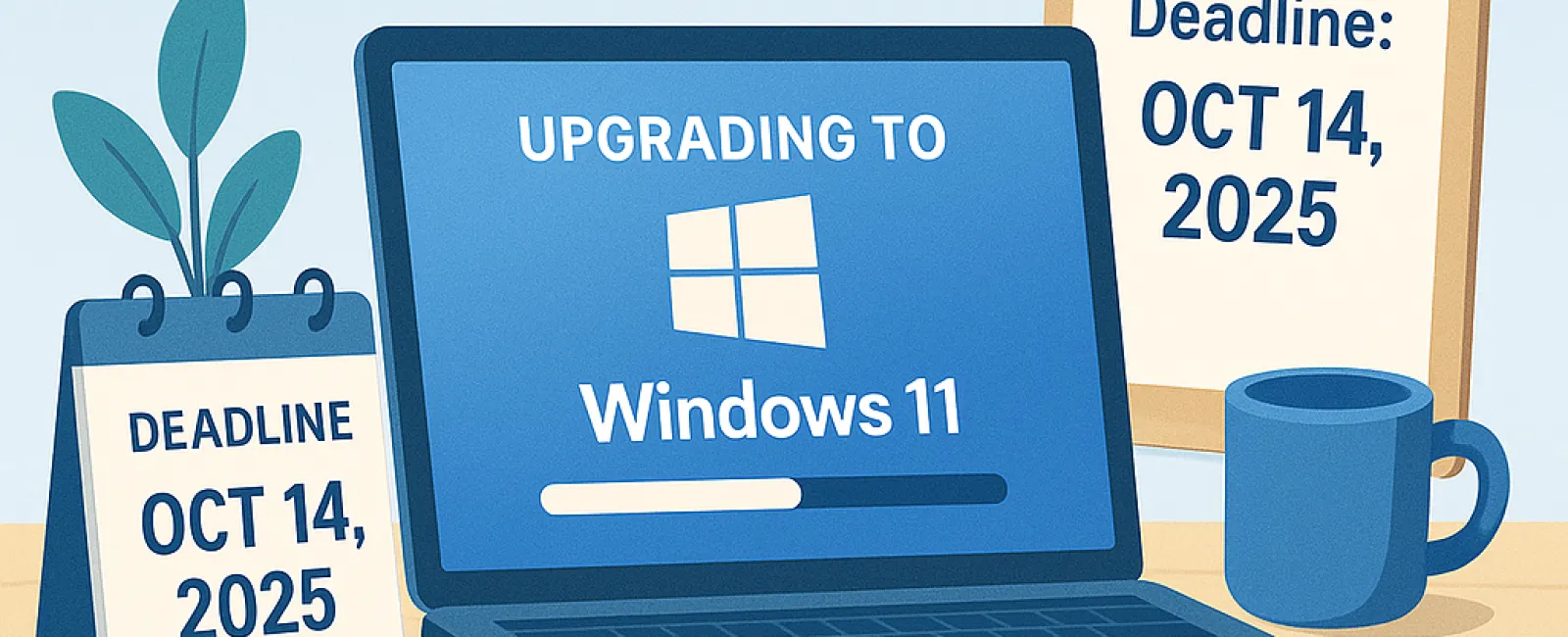June 23, 2025
If your business is still using Windows 10, it's time to act fast: the deadline is approaching.
Starting October 14, 2025, Microsoft will officially stop providing any support for Windows 10. This means no security updates, bug fixes, or technical assistance will be available.
More importantly, business leaders need to realize that delaying this upgrade doesn't just postpone an inconvenience—it increases your risk and costs right now.
The true expense lies in what hesitation could cost you today.
Procrastination: The Costly "We'll Handle It Later" Approach
Upgrading all your business computers isn't a fun or cheap task, and it's tempting to delay it… until a problem strikes.
Here's what putting off the upgrade really costs your business:
1. Leaving Your Systems Vulnerable
After Microsoft ends Windows 10 support, you'll be left exposed to all new security threats with no official patches.
Cybercriminals target unsupported systems as easy entry points—akin to locking the door but leaving windows wide open.
A single security breach could cost you thousands of dollars or even jeopardize your entire business.
2. Compatibility Challenges with Software and Hardware
Key business applications—like accounting software, customer relationship managers, and specialized platforms—are already dropping support for Windows 10.
If your systems fail during critical tasks or demos, consider the impact on your clients and reputation.
It's not only software—new devices like printers and security tools may stop working with your outdated operating system.
3. Reduced Productivity and Frustration
Older systems are slower, prone to crashes, and drain your team's energy. Minutes lost to tech issues add up—hurting efficiency, employee morale, and your competitive edge.
Imagine every employee losing 10 to 15 minutes daily on tech problems—how does that impact your business monthly?
4. Emergency Upgrades Come at a Premium
Waiting for a system failure or lockout triggers costly last-minute fixes—what we call panic-spend mode:
● Urgent hardware purchases
● Overtime IT service fees
● Operational downtime during equipment swaps
Planning ahead saves you from stress, delays, and unexpected expenses.
5. Compliance Risks and Legal Exposure
If your business manages sensitive information or must comply with regulations like HIPAA or PCI-DSS, continuing with unsupported software exposes you to fines and legal action. Regulations require recent security standards, which Windows 10 won't meet after October.
What Proactive Business Owners Are Doing Today
Smart companies are using this upgrade deadline as an opportunity to:
● Identify and replace outdated devices
● Optimize their software and toolset
● Enhance cybersecurity defenses
● Plan IT budgets strategically for 2025 and beyond
Tips to Ensure a Seamless Upgrade
To make your transition smooth and stress-free, consider these steps:
● Check device compatibility - Not all your current hardware supports Windows 11. Identify which need replacement.
●Review your applications - Ensure your essential software works flawlessly on Windows 11 or newer systems.
● Budget for new hardware now - Avoid delays due to supply chain issues.
● Work with trusted IT experts - We'll manage your entire upgrade process to prevent downtime and surprises.
Don't Wait Until the Deadline to Panic
Delaying this upgrade until October will only increase your costs, stress, and missed opportunities. We help small businesses upgrade smartly: with careful planning, smooth execution, and a future-ready mindset.
Click here or give us a call at (802) 331-1900 to book your FREE Discovery Call and we'll help you identify what needs upgrading, what can stay and how to build a transition plan that won't disrupt your business before the deadline.