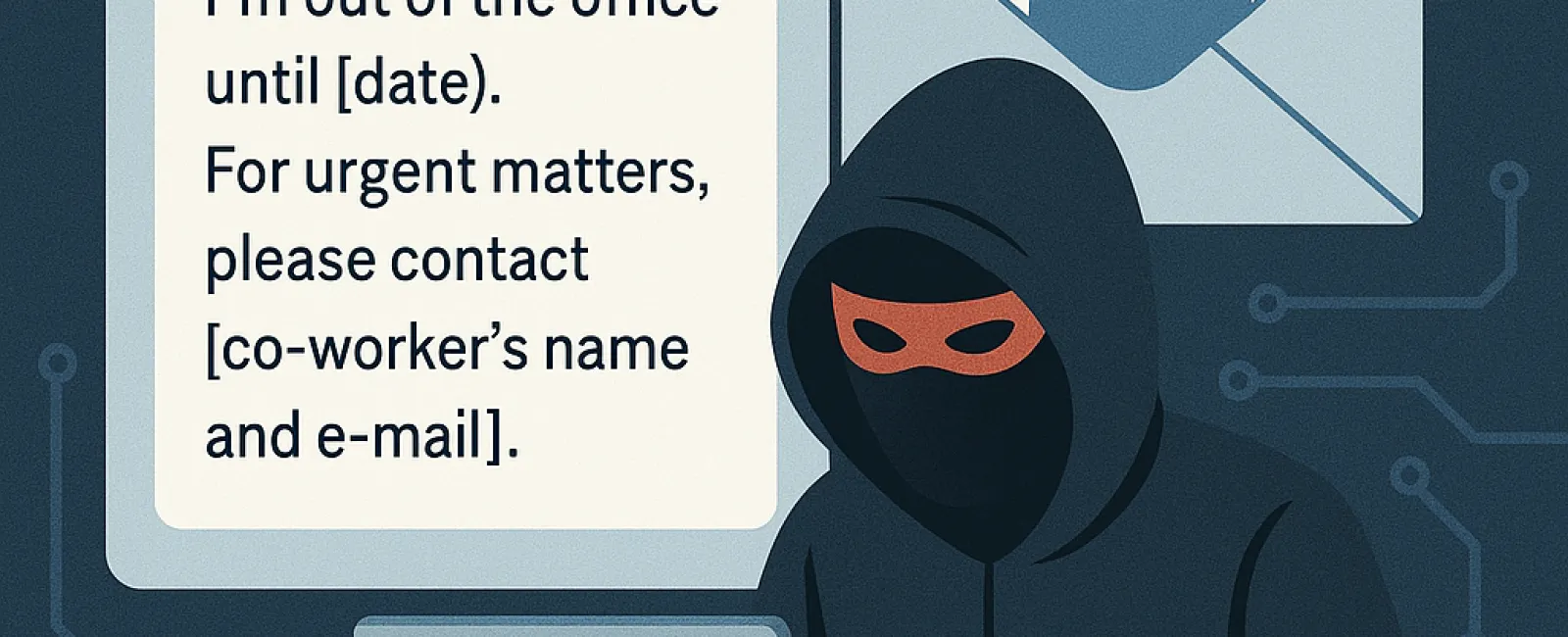June 16, 2025
Set your auto-reply once and relax. But while you're busy packing for your getaway, your email inbox is sending a message on your behalf:
"Hello! I'm currently out of the office until [date]. For urgent matters, please reach out to [coworker's name and e-mail]."
This might seem helpful and harmless - a simple convenience.
However, this easy-to-overlook message is exactly what cybercriminals are searching for.
Your automatic response, intended to keep correspondence flowing smoothly, can unintentionally provide hackers with a treasure trove of information to exploit.
Consider what a typical out-of-office (OOO) reply reveals:
● Your full name and professional title;
● The specific dates you'll be away;
● Alternative contacts including their email addresses;
● Insight into your team's internal structure;
● Sometimes even the reason for your absence (e.g., "I'm attending a conference in Chicago").
This seemingly innocent info gives cybercriminals two critical edge points:
1. Timing: They know exactly when you're unreachable and less vigilant.
2. Targeting: They identify who to impersonate and which team members to trick.
This sets the stage perfectly for devastating phishing scams or business email compromise (BEC) attacks.
Typical Scam Scenario
Step 1: Your auto-reply is triggered and sent.
Step 2: A hacker uses your message to impersonate you or the designated alternate contact.
Step 3: They send an urgent request for a wire transfer, passwords, or confidential documents.
Step 4: A colleague, unsuspecting, complies with the request.
Step 5: You return from vacation only to discover tens of thousands lost to fraud.
This scenario is alarmingly common and especially risky for businesses with traveling staff.
For companies where executives or sales teams frequently travel and assistants handle their emails during absences, cybercriminals find the perfect storm:
● Admins juggling emails from many people;
● Handling sensitive payments and documents;
● Trusting requests without thorough verification due to fast-paced workflows.
One well-crafted fraudulent email can lead to costly security breaches or financial losses.
How to Shield Your Business From Auto-Reply Vulnerabilities
Removing out-of-office replies isn't necessary. Instead, use them strategically and implement safeguards. Consider these tips:
1. Keep Messages Vague
Avoid revealing detailed travel plans or naming backup contacts unless absolutely essential.
For instance: "I'm currently away and will respond upon return. For urgent needs, please contact our main office at [main contact info]."
2. Train Your Team
Ensure staff understands:
● Never trust urgent emails regarding money or sensitive info without further confirmation.
● Always verify unusual requests by a separate communication method, like a phone call.
3. Deploy Advanced Email Security Tools
Use powerful spam filters, anti-spoofing technology, and domain authentication to block impersonation attempts.
4. Enforce Multifactor Authentication (MFA)
Activate MFA on all email accounts to prevent unauthorized access, even if a password is compromised.
5. Partner with Proactive IT Security Experts
Work with specialists who monitor for suspicious logins, phishing attempts, and unusual activities before damage occurs.
Ready for a Stress-Free Vacation Without Cyber Threats?
We specialize in fortifying businesses with cybersecurity solutions that protect your team — even when you're out of the office.
Click Here Or Give Us A Call At (802) 331-1900 To Book A FREE Discovery Call. Learn how to safeguard your business and truly relax during your next break.