October 27, 2025
Just like you wouldn't drive without buckling your seat belt or leave your office unlocked overnight, you shouldn't navigate the online world without multifactor authentication (MFA) safeguarding your digital presence.
MFA acts as an additional, powerful lock to protect your online accounts. Instead of relying solely on a password—which can be compromised through theft, guessing, or phishing—it requires a second verification step, such as entering a code sent via text, using an authentication app, or a fingerprint scan. This extra layer ensures that even if your password falls into the wrong hands, unauthorized access is blocked.
Just One Extra Step Makes a World of Difference
Think of your password as locking your front door at night. Enabling MFA is like activating your home's security system before going to bed. While it might seem optional, having that second layer of defense means you're better protected if one barrier fails.
MFA is a simple but highly effective addition to your security routine. It verifies your identity through multiple steps—sometimes called "two-step verification," "two-factor authentication," or "one-time password"—ensuring that only you gain access to sensitive information.
This added protection can take many forms: confirmation emails during account creation, security questions from your bank, text message codes, push notifications, or phone calls—all usually requiring just a quick tap or code entry.
How MFA Protects You in Real Scenarios
MFA is incredibly straightforward for users—just approve a notification or input a code, and you're done. However, for cybercriminals, it creates a formidable barrier. If someone tries to breach your account, MFA alerts you immediately via notification or a code request, giving you crucial time to update passwords before any data is stolen. Without MFA, such breaches can go unnoticed until it's too late.
Even if an attacker tricks an employee into revealing login credentials, MFA stops unauthorized access cold without the second verification step. In fact, Microsoft's research shows that enabling MFA reduces the chance of account compromise by over 99.2%—and by an astounding 99.99% when MFA is fully activated.
Essential Accounts Where MFA Is a Must
Make sure these critical accounts have MFA enabled:
- Banking and financial service apps
- Email and cloud-based storage platforms
- Social media profiles
- Work-related logins containing client or proprietary information
Setting up MFA is typically quick and user-friendly. Most major services offer built-in MFA options—choose the one that fits your workflow best and integrate it smoothly. Using an authenticator app can also reinforce security for employee access.
In summary, MFA offers a fast, no-cost solution that virtually eliminates the risk of account hacks. Investing just a few minutes to enable it could spare you from months or even years of costly data breaches and recovery efforts.
The simplest way to implement MFA is by contacting your IT provider. A skilled managed service provider (MSP) can streamline the setup process. If you're looking for expert cybersecurity support, click here or call us at (802) 331-1900 to schedule a Discovery Call with our team today.