Microsoft has officially announced that support for Windows 10 will end on October 14, 2025. For many small and mid-sized businesses, especially in rural areas like Vermont and New Hampshire, this deadline may feel distant, but the time to plan is now. Transitioning to Windows 11 or other supported systems isn't just about staying current; it's about ensuring security, productivity, and compliance.
At All-Access Infotech, we know how disruptive technology transitions can feel. That's why we help rural businesses prepare ahead of time, so upgrades happen smoothly, on budget, and without downtime.
Windows 10 End-of-Life
When Windows 10 reaches end-of-life in October 2025, Microsoft will stop releasing security updates. Businesses that don't upgrade risk security vulnerabilities, compliance issues, and costly downtime. Planning now ensures a smooth transition to Windows 11 without disrupting daily operations.
What "End-of-Life" Really Means
End-of-life (EOL) doesn't mean your Windows 10 devices will stop working immediately. Instead, it means:
- No more security updates: Hackers can exploit unpatched vulnerabilities.
- No technical support from Microsoft: Fixes and guidance will no longer be available.
- Limited compatibility: New software and hardware will increasingly require Windows 11.
For SMBs, running an unsupported operating system is like leaving the back door of your business unlocked.
Why SMBs Can't Ignore the Deadline
Security Risks
Without security patches, businesses become prime targets for cyberattacks. This is especially risky for rural businesses with limited IT resources.
Compliance Issues
Industries like healthcare, finance, and government often have strict compliance requirements. Running unsupported systems may put you out of compliance and at risk of fines.
Productivity Roadblocks
New business applications are designed with Windows 11 in mind. Staying on Windows 10 could mean limited access to tools your competitors are already using.
How to Prepare for the Transition
Planning ahead makes the difference between a smooth upgrade and a last-minute scramble.
1. Take Inventory of Devices
Identify which computers and laptops in your business are running Windows 10. Not all may meet Windows 11's system requirements.
2. Check Compatibility
Some older devices may not support Windows 11. In those cases, budget planning for new hardware is essential.
3. Prioritize Security
Ensure backups, MFA, and endpoint protections are in place before migration. This reduces risks during the transition.
4. Create a Timeline
Don't wait until 2025. Phased upgrades spread out costs and minimize disruption to daily workflows.
5. Partner with an IT Provider
Working with an experienced MSP like All-Access Infotech helps you assess needs, plan budgets, and execute migrations without surprises.
The Role of IT Migration Planning
Migration isn't just about installing a new operating system. It's about:
- Ensuring business applications remain compatible.
- Migrating files and data securely.
- Minimizing downtime for employees.
- Training staff on new features of Windows 11.
With the right planning, businesses avoid disruptions and position themselves for long-term success.
All-Access Infotech for Windows 10 Upgrades
With over 32 years of experience, veteran-owned leadership, and CISSP-certified cybersecurity expertise, All-Access Infotech is uniquely equipped to guide rural businesses through IT transitions. We provide:
- Comprehensive planning that aligns with your business goals.
- Predictable costs with no hidden fees.
- Proactive support to prevent issues before they occur.
- Local expertise rooted in the Upper Valley community.
We're not just here to upgrade your systems; we ensure your business runs smoothly, productively, and securely every step of the way.
Ready to start planning your Windows 10 upgrade? Contact All-Access Infotech today to ensure your migration to Windows 11 is smooth, cost-effective, and disruption-free.
Click Here or give us a call at (802) 331-1900 to Book a FREE Discovery Call
Key Takeaways
- Windows 10 support ends October 14, 2025.
- End-of-life means no more security updates, support, or compatibility.
- SMBs that delay upgrading face risks of breaches, compliance issues, and downtime.
- Planning early allows for phased upgrades and budget management.
- All-Access Infotech ensures a seamless, secure migration for rural businesses in the Upper Valley and beyond.